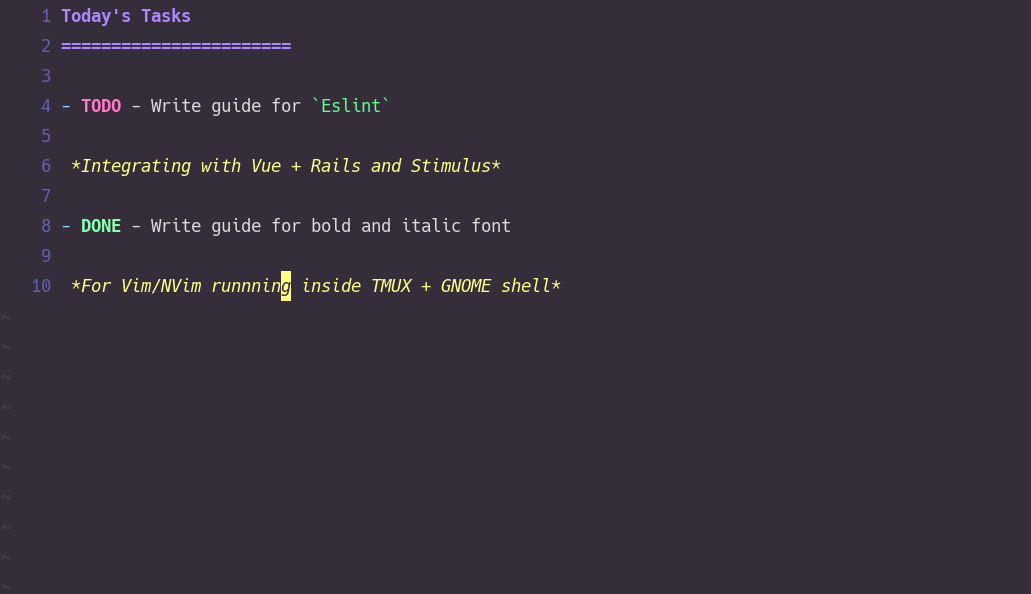You have just installed a hip new font face for programming. It has the all of the bells and whistles including bold and italic font styles. 🤙
You configure your terminal to use the new font, and start typing away.
….WHAT???….Its not working….🙄
Has this happened to you before?
There is always some caveat when tweaking your work environment no matter how trivial.
This guide will briefly outline the solutions I came across to get bold and italic font styles working Vim/NeoVim running within a TMUX session, from a GNOME terminal shell.
The Problem
The bold and italic font faces were not properly working in a Tmux session. But they were working outside of Tmux in a gnome terminal.
I came across this Tutorial and it got me close to a solution. But there were issues.
- Step 3 in the
tutorial
did not work for me, so I had to rely on exporting the TERM env variable
previous to running
tmuxcommand. (Per the instructions)
env TERM=screen-256color tmux-
This worked for me. The
boldanditalicfonts are now working within Tmux. -
Add this to the
.zhrcconfiguration file to make an alias to prevent from having to explicitly set theTERMenvironment variable.
~/.zhrc
alias tmux="env TERM=screen-256color tmux"Cursor Issues
In Vim and NeoVim I have the options to allow for block cursor shape when in
normal mode and line shape when in insert mode.
~/.config/nvim/init.vim
if &term =~ "screen."
let &t_ti.="\eP\e[1 q\e\\"
let &t_SI.="\eP\e[5 q\e\\"
let &t_EI.="\eP\e[1 q\e\\"
let &t_te.="\eP\e[0 q\e\\"
else
let &t_ti.="\<Esc>[1 q"
let &t_SI.="\<Esc>[5 q"
let &t_EI.="\<Esc>[1 q"
let &t_te.="\<Esc>[0 q"
endifThis code is for displaying the desired cursor dependent on being in a remote session or not.
Unfortunately the font solution broke the cursor shape for Vim, running in
Tmux. The fix from above was only showing the line shape cursor.
I found this solution from a neovim document
Which instructed me to add an override to ~/.tmux.conf file
~/.tmux.conf
set -ga terminal-overrides '*:Ss=\E[%p1%d q:Se=\E[ q'