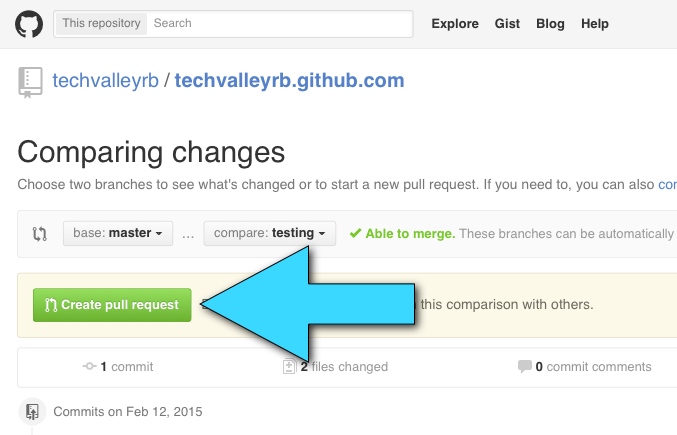Overview
About a month ago I was searching for a local user-group of Ruby programmers, and luckily came across the Tech Valley Ruby Brigade. Even more lucky, their website needed a modern design update and they provided the repository on github for anyone to grab.
It was a perfect opportunity for me to learn how to submit a pull-request and at the same time a good ice-breaker for the first time I would attend the user-group meetup.
Things You Will Learn
Through my experience I will go over how to…..
- Fork a repository
- Clone a repository
- Commit and push new branch with changes
- Submit a Pull-Request
1. Fork the repository
I went to the github repository for the website that I wanted to work on. Once there, I clicked the “Fork” button in the top right corner.
This copies the entire repository of the website right onto my personal github account.
2. Clone the repository
Next I had to clone the forked repository from my github account to my local machine. By going to terminal and entering the following command.
chrislabarge$ git clone https://github.com/chrislabarge/techvalleyrb.github.com.gitYou can get the url path of the above command from the forked repository on your github account by copying from and pasting into the command-line.

3. Create a new branch
Once I had the repository cloned onto my machine, I created a new branch from the master and named it “updating-bootstrap”. Creating a new required in order to make changes.
chrislabarge$ git checkout -b updating-bootstrapAt this point I was able to start making changes. I updated the css bootstrap framework for the website and took advantage of the responsive grid design.
Note
Normally you would not want want to perform any MAJOR adjustments on your contribution
4. Add and commit any changes
Once I was satisfied with my changes, I added all of the newly changed files…
chrislabarge$ git add -AAnd then made a commit.
chrislabarge$ git commit -m "updated the bootstrap version and put the content into grid format"5. Push the branch to Github
After I made the commit, it was time to push the branch up to my github.
chrislabarge$ git push origin updating-bootstrap6. Final- Submit a Pull-Request
It was finally time to show off my changes and submit a pull-request. I went back to the original repository of the website, the one I went to in step 1. And clicked the green button below.

Next, I selected my branch to compare, (updating-bootstrap) and clicked “Create pull request”. (The compare branch in the photo below says testing, it should be updating-bootstrap.)